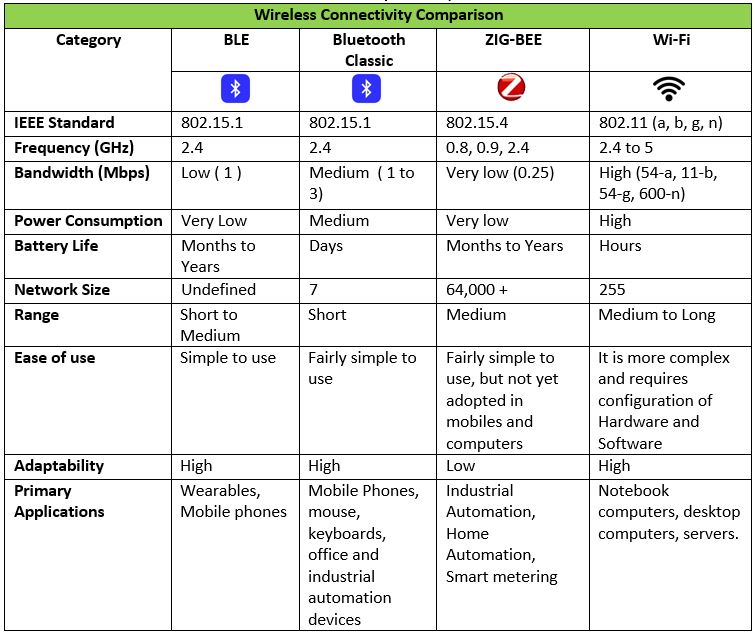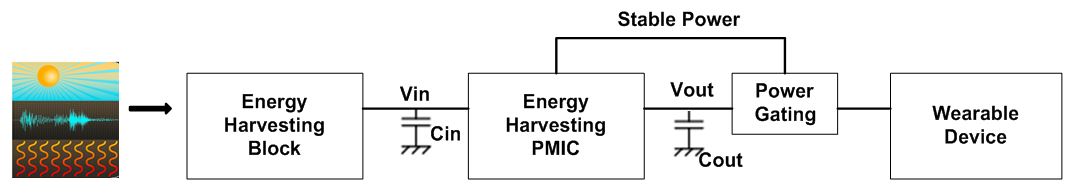Building wearables that sense, think, and communicate: part 2
This article is part of a two part series by Jaya Kathuria and Anbarasu Samiappan. In Part 1 they discussed several design challenges of wearable product design, including always-ON applications and power implications, analogue front-end and sensor integration, board or system real estate, sleek user interface through gestures, and privacy and secure communications.
In Part 2, they will cover more design challenges like Field Upgrade capabilities, energy harvesting, connectivity), and special features such as Wrist Detection, Capacitive Touch Siders and Buttons, Capacitive Touch Screens, water tolerant design and Segment LCD Drive.
Connectivity
One design challenge for engineers is to choose the appropriate communication protocol among the wide range of choices available like Bluetooth classic, WiFi, ZigBee, Bluetooth Low energy (Bluetooth Smart), Near Field Communication (NFC), and many proprietary protocols. The key consideration here is to find a protocol that offers high throughput, low power, minimal board requirements, seamless interoperability, secure communication, and that is easy to develop with. Because the protocol defines what the wearable device is capable of transmitting, the right connectivity link plays a major role in how you design a wearable device.
It may be tempting to write your own custom proprietary protocol. The benefit here is that the design can achieve the optimal power consumption according the requirements of the specific product. However, today’s devices are expected to communicate with other devices in an ecosystem over a standard protocol. Thus, the interoperability is the key. This is one of the most compelling requirements that pushes designers to choose standard protocols. The adoption of a standard communication protocol helps developers write better applications that are energy efficient, highly responsive, and easy to adopt for wearable devices.
WiFi is a popular choice of wireless protocol because it offers very high data throughput, is medium to long range, and has very sophisticated security options. However, WiFi comes with the cost of consuming higher power than other protocols and so is often not the best choice for a wearable device. Also, while the high data rate of WiFi may be a great advantage for applications like internet access, such throughput may not be required for wearable devices which typically only transmit small amounts of data.
Another common choice is ZigBee, which offers low power, a light stack, and good market mindshare. However, ZigBee has not yet been universally adopted in PCs or smartphones. This means that the best alternate is Bluetooth classic, which was developed as a way to exchange data over a short range. Bluetooth classic is a legacy standard for personal area networks made popular by audio streaming to cell phone headsets. Bluetooth classic gives better power efficiency compared to WiFi. However, for extreme low power consumption, Bluetooth Low Energy (Bluetooth Smart/BLE) is the often a better choice as it was designed short-range, low-power wireless applications that communicate state or control information (See Table 1).
Table 1: Connectivity Link Comparison
BLE technology is suitable for applications requiring episodic or periodic transfer of small amounts of data, which is a typical wearable device data transfer requirement. The key feature of BLE is its low power consumption, this makes it possible to power a small device with a tiny coin cell battery and a clear choice for wearable devices.
Field Upgrade Capabilities (OTA)
Consumers expect to use wearable in a continuing diversity of ways in environments of all types. To keep relevant to users, wearable devices deployed in the field need to be able to adapt to new use cases. Over-The-Air (OTA) firmware upgrades enable developers to field programme wearable device. This allows reprogramming of control parameters, upgrading firmware to add new features, and the ability to fix bugs. OTA firmware upgrade is a bootloader mechanism over a wireless link (e.g. BLE) to update the firmware on a target device. Figure 1 shows the block diagram of a bootloader using a wireless link.
Connectivity is the key. Objects will connect to each other either directly or through other devices using many technologies. Connectivity implies Over The Air (OTA) updates. Suppose a series of embedded devices in the home required firmware upgrades. If they don’t follow an OTA strategy, users would have to run a cable to each one to change their basic configuration.
Figure 1: Over-the-Air (OTA) bootloader system
Energy harvesting
It is typically not practical to power wearable devices from a wired source. The immediate alternative is to use a battery as a power source. Batteries, however, introduce various limitations and concerns, including the need for periodic recharging, limited operating life, and environmental disposal concerns. Energy harvesting technology allows wearable devices to power themselves. Energy harvesting is a process by which energy is derived from sources such as solar energy (light), thermal energy (heat), and/or kinetic energy (vibration). Energy derived from these sources can be stored to self-power the wearable device. Because energy harvesting offers a consistent and reliable source of energy, device battery size can be reduced while extending effective operating life.
Since Energy Harvesting Devices (EHDs) provide a very small amount of power for low-energy electronics, it is critical to catch and use every joule of energy generated. There are various types of EHDs, and the best to use depends upon where the source of the energy resides. For example, solar modules are most popular among EHDs to derive the energy from light because of their ready availability, easy of use and low cost. In general, the power generated by a solar module is directly proportional to the size of the module and varies with brightness.
The other common EHD is a Thermoelectric Generator (TEG), which can generate power with high current from a heat source. The limitation of TEGs is that they have a constant temperature gradient to provide a usable power output.
For energy harvesting from kinetic energy sources such as vibration, there are two common EHDs: piezoelectric and electromagnetic that generate AC power. Similar to TEGs, the limitation here is to provide a vibration source with constant predictable frequency.
An energy harvesting Power Management IC (PMIC) is part of an Energy Harvesting System (EHS) that includes the EHD and an energy storage device. The energy harvesting PMIC device takes the low energy from the EHD and converts into a stable energy output ready to be stored in the Energy Storage Device (ESD). The ESD is then connected to the rest of the system, providing the power needed to operate the load. Figure 2 shows a block diagram of an Energy Harvesting System.
Figure 2: Energy Harvesting System
Special features (Wrist Detection, Touch Buttons/Sliders/Screen, and Segment LCD Display Drive)
Given the rapid growth of the wearables market, manufactures are challenged to come up with attractive special features that differentiate their product. This requires them to define and develop these special features, identify other devices that can support those features, and implement them to operate reliably under various environmental conditions.
A reliable system that can enable the user interface to the wearable devices is essential. Actually implementing these features is more complex than with other applications because of the small size of the wearable device. Capacitive touch is a technology that plays a major role in these areas to realise and implement effective user interfaces.
Wrist detection is a significant feature that determines whether the wearable device is or is not being worn on the user’s wrist (see Figure 3). This feature can be used to enhance security and power consumption. Whenever the user is not wearing the device, wrist detection triggers the locking mechanism of the wearable device to protect vital data stored in it from other users. Similarly, when the device is not being worn, the device triggers its low power engine to bring the device into sleep/deep sleep condition. This preserves battery life until the user puts the device back on. Wrist detection can be easily implemented using a capacitive touch sensor. Placed under the wearable device, the sensor uses the human body to act as a conductor.
Figure 3: CapSense wrist detection
Capacitive touch sliders are another important user input mechanism that helps people interact with wearable products., Given the size of the wearable device, a screen may be very small making it difficult to watch, change parameters or navigate menus. Capacitive touch sliders are a set of electrodes implanted under the surface of the wearable device, as shown in Figure 4. The user can slide between the various menus / screen with just a simple swipe. The same slider electrodes or a separate capacitive sensor can act as capacitive touch buttons to select particular menu options and enter data.
Figure 4: Capacitive Touch Slider
Touch displays are another essential user interface feature for specific wearable products like smartwatches and health monitors which typically come with medium size screens. These can be implemented using capacitive sensing technology with a transparent Indium Tin Oxide (ITO) material over the LCD display.
Most low-power, tiny-screen wearable devices such as activity monitors and fitness trackers use a segment LCD to display information (see Figure 5). As an alternate to segment LCDs, a touch screen can be used. However, due to space, power, and cost constraints, a touch screen is typically not a viable solution for tiny wearable products. Segment LCD glass needs a driver that can be either external to the MCU or integrated within the MCU. There are several MCUs in market that offers integrated LCD matrix drivers to connect to segment LCDs, thus simplifying the design and reducing system cost.
Figure 5: Segment LCD in Wearable
Selecting the right MCU requires that developers understand the features their wearable product needs to support. By choosing an MCU with integrated features such as capacitive touch sensing, LCD segment drive, Bluetooth low energy, AFE, and flexible power modes, you can cost-effective implement an entire wearable product using a single chip.