Version 7 of the EAGLE has landed
Since the acquisition of CadSoft by Premier Farnell, CadSoft has not stopped its ongoing investments into the development of the popular layout system, EAGLE. CadSoft, as highlighted in the just-launched version 7, has continuously worked on improving the software since the release of version 6, which included the game-changing implementation of the XML data format.
The new version contains fundamental improvements and productivity-enhancing extensions to the schematic design and the autorouter modules. Moreover, the user benefits of CadSoft’s cooperation with an external partner to enable a professional 3D output of the layout data extends EAGLE’s capabilities for both the Professional Engineer as well as the Hobbyist. The makeover of the icons in the user interface completes the new appearance of EAGLE.
Version 7 not only provides the option to develop schematics using multiple schematic sheets, but also allows you to define them in a hierarchical structure. Hierarchical Design enables larger, more complex schematics to be modularised and offers better support for team approach. The depth of the hierarchy is unlimited. It is possible to compile modules that are a functional part of the circuit; for example, a band-pass filter or power supply. These modules are represented by so-called module instances in a higher schematic sheet level. A module instance is shown as a simple block.
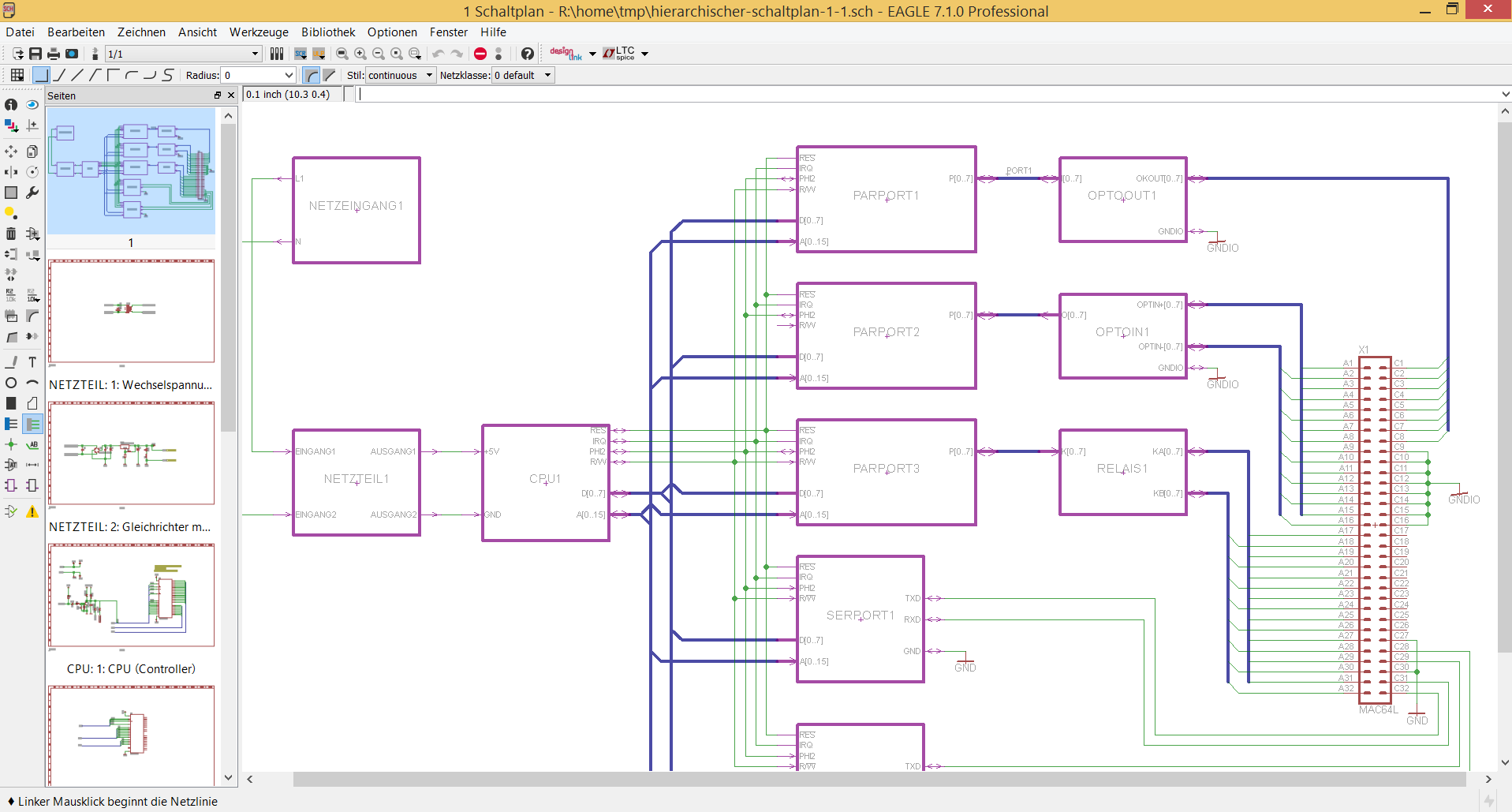
So-called ports are used to connect a net within a module to the outside world. A port establishes connections to other module instances which also means connection to other nets in the other modules or to components on a higher schematic level. This simplifies the creation of complex schematics; for example, circuits that use several identical channels or filters. Modules can also be defined with different component values for different assembly variants. This is how filters with distinct cut-off frequencies can be easily created. By defining the module instance in the schematic, the chosen assembly variant is selected.
The creation of the layout based on a hierarchical structured schematic is not much different from a non-hierarchical schematic. Components are organised by modules. Arranging components and unbundling signals are done in the usual manner.
EAGLE layout comes with the second enhancement: the autorouter module has been updated and improved. EAGLE v7 now offers a newly-developed optional TopRouter which the user can select from the autorouter setup menu. As opposed to the traditional EAGLE autorouter, the TopRouter uses a completely different topological approach to calculate the connections.
After the internally gridless TopRouter has defined the routes, several optimisation runs are being delivered by the traditional EAGLE autorouter in order to unbundle the layout according to the design rules. The result is a layout with far fewer vias compared to the layout with the traditional EAGLE autorouter only.
Besides the new routing algorithm, the autorouter module now supports multi-core processors. This allows the user to run several routing variants simultaneously. S/He can define multiple parameters and get them processed by EAGLE for comparison. To avoid having the computer only work for EAGLE, there is an option to limit the number of processor cores used.
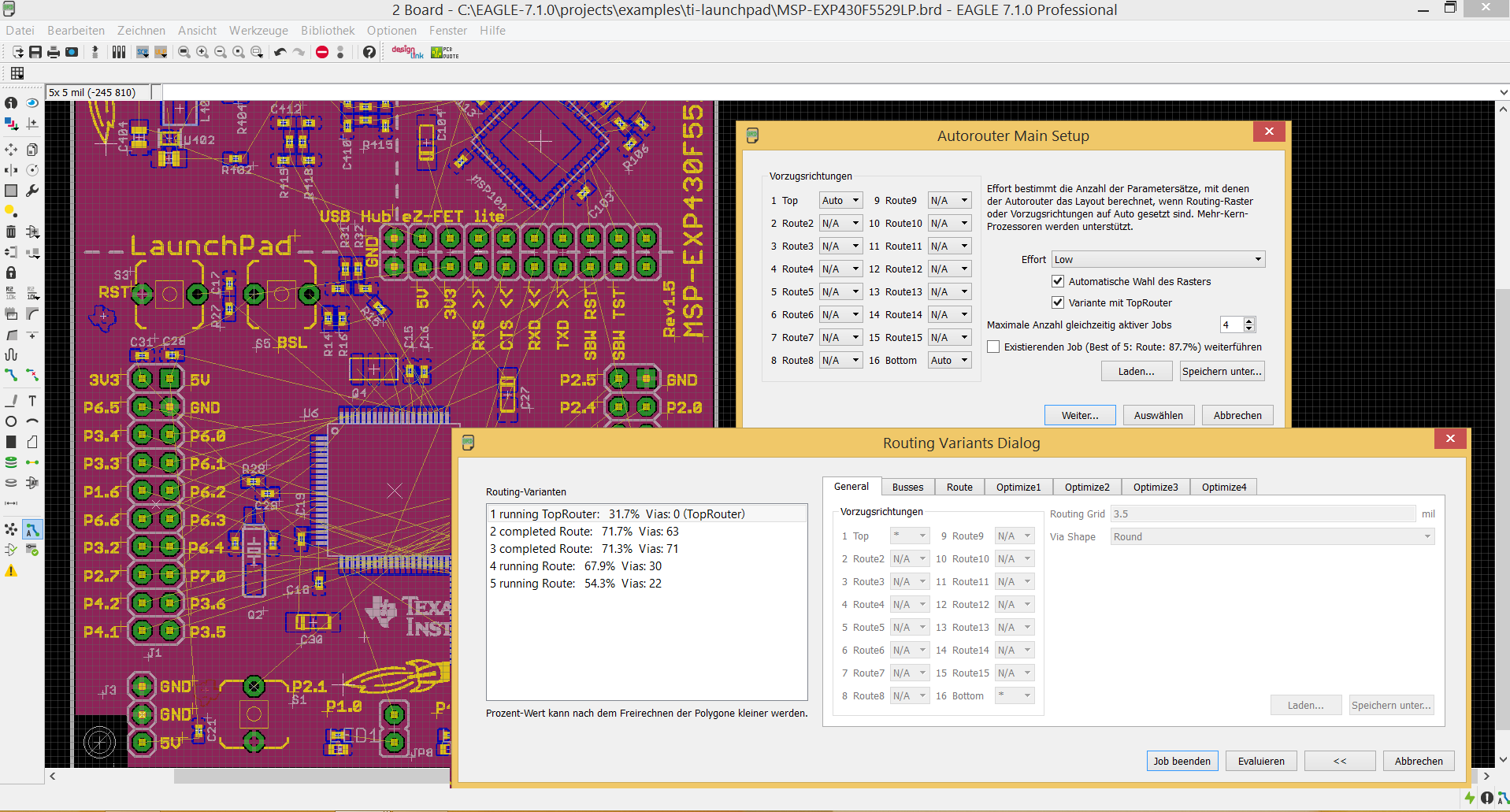
It can be left to the autorouter to choose a suitable routing grid and applicable variations of the preferred directions in the signal layers of the layout. This can lead to a respectable number of routing jobs, depending on the effort setting which is some kind of degree of freedom when defining routing variants. It is certainly possible for the user to adapt parameters or delete/ copy/ modify variants. While EAGLE is processing the routing variants, the user can switch between the different jobs and monitor the progress. After having finished all jobs, the routing results can be evaluated in the layout editor. The user makes his choice and finalises the routing process by clicking the evaluation icon of the layout editor. The current layout is saved, all other variants are discarded.
In collaboration with an external partner, EAGLE 7 now offers the output of 3D data for mechanical design and manufacture. EAGLE 7 comes with a new User Language Program (ULP) for the creation of IDF files. At first, it is necessary to define the maximum height of the components with the help of an attribute. The ULP then generates a simple 3D graphic in IDF format which is sufficient for basic applications. If a more complex 3D output is required, 3D step files can be generated with an additional 3rd party online solution. This service from Simplified Solutions will input the IDF files from EAGLE and transform into STEP format.
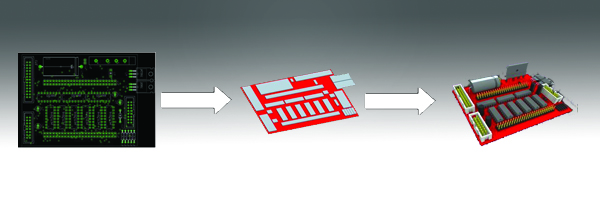
Apart from the bigger features and improvements highlighted above, the new version of EAGLE features a modernised interface. The previous icons from the nineties have been replaced by a fresher contemporary design. These are subject to the choice of the user, as there is an option to switch to the classical icon style for those who prefer to work with the familiar icons.
Last but not least, further good news: the files of version 7, including schematics without hierarchical structure, are mostly compatible with version 6. Layout and libraries can also easily be used in both versions. Schematics with hierarchical design cannot be handled in version 6.
A test version (Freeware) is available for download at the CadSoft website. Due to the restriction of only one schematic sheet, however, it is not possible to test hierarchical design. This means the function to create a module is unavailable. Alternatively, EAGLE offers the Freemium option (Free trial) when first starting the software. This edition is provided by element14, the research and development community from Premier Farnell. Freemium (Free trial) includes four schematic layers and therefore allows testing hierarchical design. The version, however, is limited to 30 days. After this evaluation period, the user has the opportunity to select the best EAGLE license type to support his / her application and design style. Started projects can then be transferred from EAGLE Freemium to other editions of EAGLE.










