Connecting buildings with light
Using fibre to extend and connect local networks is now being explored, in order to overcome many of the drawbacks of simpler, cheaper technologies. By Susan Stanley, training manager at B&B Electronics.
As recently as the early 1990s most computers lacked network connections of any kind. Dialup modems were painfully slow, the Internet hadn’t caught on yet and unless you were employed by a university or the military you probably had no use for Email. The office and industrial networks that did exist tended to be relatively small, and 10Mbit/s connections over coaxial cable were fast and reliable enough for the applications of the day.
Fast forward to the present: both the size and complexity of local networks have grown exponentially. We’re not just connecting a handful of PCs in a single building anymore; quite often we’re connecting hundreds of network nodes located in a variety of different buildings.
Network equipment was primarily designed for small LANs (Local Area Networks) and as a result, copper cabling was — and still is — widely deployed. It’s inexpensive, it’s easy to use and when combined with switches and routers it lets network designers create fairly complex local area networks, and connect those networks to the outside world via the Internet. When a network is located in a controlled environment and the network isn’t large, copper cabling is quite reliable.
But copper cable has many drawbacks, especially when you take it off the desktop and out into the real world. Ethernet cable has an effective range of only 100 metres. It’s vulnerable to factors like signal degradation and line noise. And it can provide an easy entry point for hackers.
So, more and more network designers are looking at installing fibre optic cable, not just as Ethernet backbone, but all the way to the desktop. Fibre is immune to electromagnetic interference (EMI) and electrical transients; it provides far more bandwidth than copper cable; it’s more secure. And whereas copper cable has its 100 metre range limitation, fibre optic cable can cover distances up to 100km. And fibre doesn’t just make a network more rugged and reliable, its incredible bandwidth ensures that the network will be able to handle the more robust applications that will appear in the future.
The need for bandwidth
Applications are already gobbling up more and more bandwidth, especially when there’s a need to move large amounts of data over long distances. Gigabit (1G) speed is barely enough these days and 10G is becoming the new norm. Businesses and organisations like Internet service providers (ISPs), medical centres and large universities are already moving to 10G. A decade ago an ISP’s typical customer did a bit of web surfing and emailing. Nowadays that same ISP must be able to support bandwidth-hungry applications like online gaming and streaming video.
As the cost of fibre continues to drop and as the need for bandwidth continues to increase, fibre is replacing copper in more and more applications.
Whereas copper has to be upgraded to CAT 7 to support gigabit speed, both the fibre types that are currently available — Multi-mode (MM) and Single-mode (SM) — will support 10Gbit (10G) right out of the box. Installers choose the fibre type according to the results of a cost/benefit analysis. Multi-mode equipment is less expensive, but is limited to a range of up to 2km. It is also very cost effective for LANs and campus building-to-building applications. Single-mode is more expensive, but it has a range of up to 100km. It is typically used to connect cities, WANs, and other big-data-over-distance applications where only Single-mode can do the job.
Fibre supports different wavelengths and speeds, and it also supports different protocols. So no matter what kind of network is in use — Ethernet, FibreChannel, ATM, or Modbus for example — fibre can support it. If the network device at the fibre interface provides SNMP (Simple Network Management Protocol), fibre can also be managed and monitored. If a backhoe comes along and cuts your fibre connection, SNMP will alert you to the fault condition.
Getting comfortable with fibre
Fibre used to have a reputation for being difficult to terminate and for being fragile during installation. Those issues have been resolved in recent years. The new termination kits make things much easier and you can purchase your fibre pre-bundled in groups of 24 strands or more, housed in PVC or other connection types. You can also get it bundled with copper cabling. (Some installers like to pull both kinds of cabling, thus offering their customers additional flexibility.) Modern fibre has high tensile strength and it can tolerate a bend radius of up to 1in diameter.
Stories about fibre optics damaging your eyes or equipment are just urban legends. Fibre interfaces fall into the Class I, Eye-safe lasers category, although peering into a fibre’s transmit port is generally discouraged.
Fibre can survive wide temperature extremes. It can also provide redundancy. Due to the number of strands in a fibre bundle, fibre can provision multiple customers and it can also be used to provide a smaller number of customers with dual fibre lines that can be connected to separate endpoints to establish a fail-safe condition.
A simple media converter will normally provide the interface between copper and fibre cable. Media converters are available in a variety of speeds and fibre types, and they’re not expensive. They don’t add any significant latency and they don’t interfere with the data transmission. Media converters often have a copper and fibre interface to connect the copper-based switches over to fibre — literally linking point A to point B. Dedicated fibre-based switches can provide some of that conversion, but at a much higher cost.
When a network already has one kind of fibre installed and there’s a need to connect to a different type, you can do that easily with a fibre mode converter.
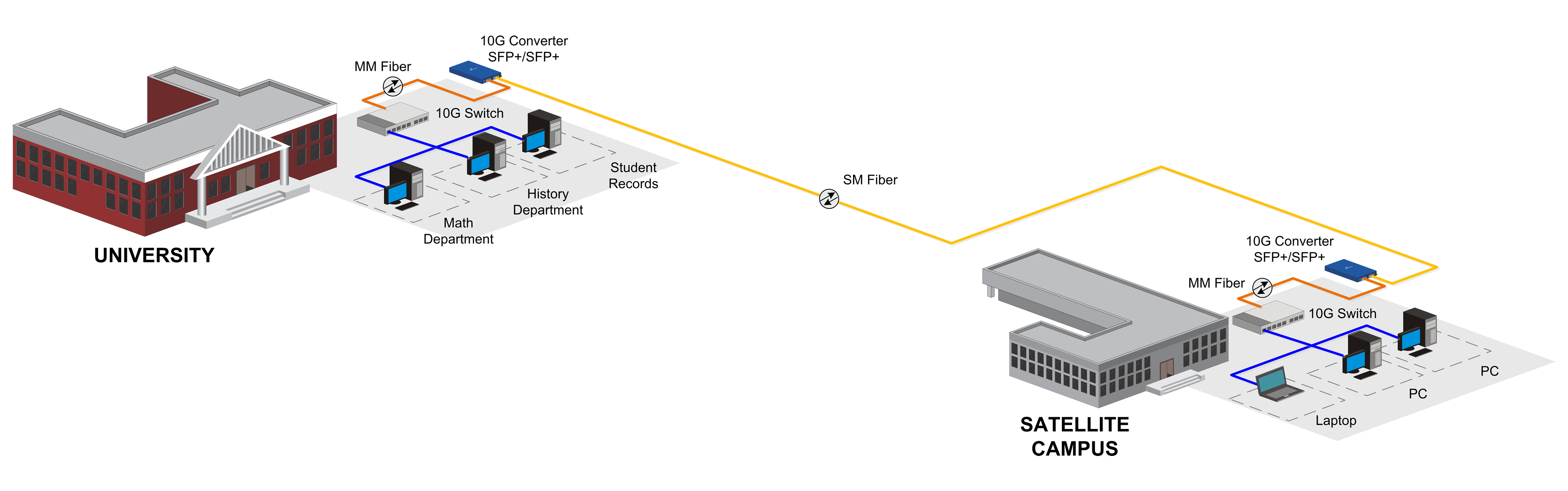
Figure 1: Connecting a university campus with its satellite using a combination of multi-mode and single-mode fibre
One of B&B Electronics’ customers, a Canadian university, needed to transfer data-intensive student records from the main campus to a satellite campus location. The university had already invested in local 10G fibre infrastructure using Multi-mode fibre. But connecting the two locations would require Single-mode, with its long range capability, and the 10G fibre-based switch at the main campus supported Multi-mode fibre. A pair of ordinary mode converters and a second 10G switch solved the problem. B&B installed a mode converter at each end of the Single-mode connection, converting Multi-mode to Single-mode and back again at 10G speed. The remote campus received the second 10G switch, and the connection between the main campus and its satellite was seamless (Figure 1). By investing in fibre the university future-proofed its network and ensured secure data transmission.
Medical campuses are also making use of 10G bandwidth and its ability to transmit large amounts of data in real time. Physicians, for example, often need quick access to data from nearby labs, like MRI results and X-ray images. The file sizes can be very large. One gigabit used to be considered excellent bandwidth, but doctors don’t want to wait for hand-carried X-rays and CDs anymore. They want to see results in minutes, rather than hours or days. So 10G is rapidly becoming a requirement (Figure 2).
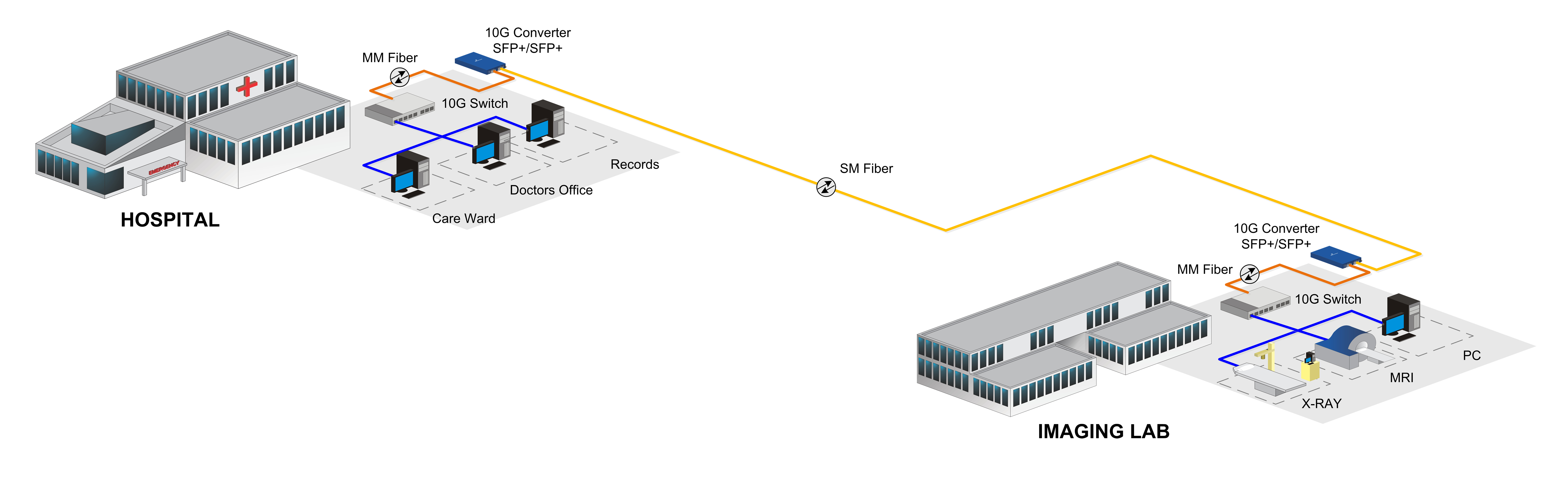
Figure 2: The bandwidth offered by 10Gbit fibre is rapidly becoming a requirement in many sectors
The cable guy
An entire team of experts may be involved in designing a fibre infrastructure installation, but it will be the installer’s job to ensure that everything is installed and working properly. And he’ll be the first point of contact when data transmission fails. Even if he isn’t an expert in every single aspect of data networking he’ll prove his worth if he knows where to turn when he needs advice. You’ll be in good hands if your ‘cable guy’ works with a fibre vendor that provides him with ongoing technical support.
There are many ways to connect network equipment. Your needs will be determined by factors like the size of the network, the equipment involved, the speed required, the distance to be covered and, inevitably, your budget. Bear in mind, however, that a large part of the cost of any network installation will be the labor, and that the higher price of fibre will ultimately be offset by its superior capabilities. Fibre can help you design reliable, cost-effective new network infrastructure, expand or upgrade existing infrastructure and prepare yourself for the increased need for bandwidth that we can expect to see in the very near future.
Author profile: Susan Stanley is the training manager at B&B Electronics. Certified as a technical trainer, Stanley has spent the last 18 years in engineering and customer service at technology-related companies, and her working experience encompasses many technologies.










