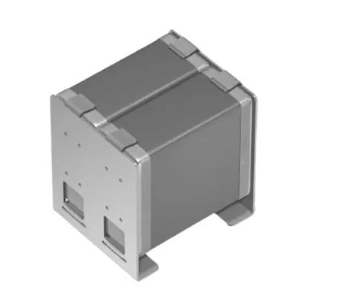Simulate the weather from your desk
Social Media Editor at Raspberry Pi, Alex Bate discusses the weather-simulating lamp that can recreate the weather of any location in the world called the Modern Inventor's Storm Glass.
The lamp uses the Weather Underground API, which allows the Raspberry Pi to access current and predicted weather conditions across the globe. Some may argue “Why do I need a recreation of the weather if I can look out my window?”, but I think the idea of observing tomorrow’s weather today, or keeping an eye on conditions in another location, say your favourite holiday destination, is pretty sweet.
Building a storm glass
The Modern Inventor, whose name I haven’t found out yet so I’ll call him TMI, designed and 3D printed the base and cap for the lamp. The glass bottle that sits between the two is one of those fancy mineral water bottles you’ve seen in the supermarket but never could justify buying before.
The base holds the Pi, as well as a speaker, a microphone, and various other components such as a Speaker Bonnet and NeoPixel Ring from Adafruit.
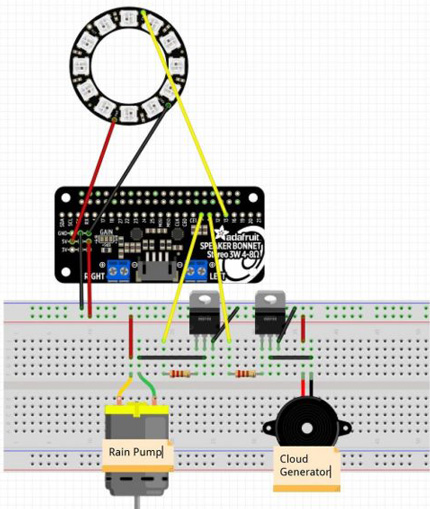
“The rain maker is a tiny 5V centrifuge pump I got online, which pumps water along some glass tubing and into the lid where the rain falls from”, TMI explained on his instructables project page. “The cloud generator is a USB-powered ultrasonic diffuser/humidifier. I just pulled out the guts and got rid of the rest. Make sure to keep the electronics which create the ultrasonic signal that drives the diffuser.”
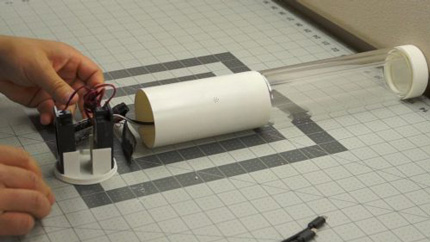
With the tech in place, TMI (yes, I do appreciate the irony of using TMI as a designator for someone about whom I lack information) used hot glue like his life depended on it, bringing the whole build together into one slick-looking lamp.
Coding the storm
TMI set up the Storm Glass to pull data about weather conditions in a designated location via the Weather Underground API and recreate these within the lamp. He also installed Alexa Voice Service in it, giving the lamp a secondary function as a home automation device.
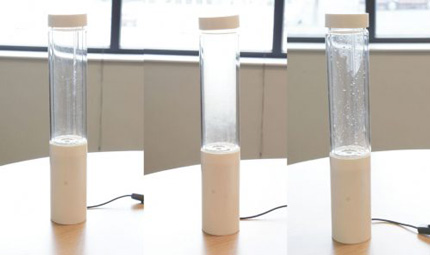
Code for the Storm Glass, alongside a far more detailed explanation of the build process, can be found on TMI’s project page. He said the total cost of this make comes to less than $80.
Create your own weather device
If you’d like to start using weather APIs to track conditions at home or abroad, we have a whole host of free Raspberry Pi resources for you to try your hand on: begin by learning how to fetch weather data using the RESTful API or using Scratch and the OpenWeatherMap to create visual representations of weather across the globe. You could even create a ‘Dress for the weather’ indicator so you’re never caught without a coat, an umbrella, or sunscreen again.