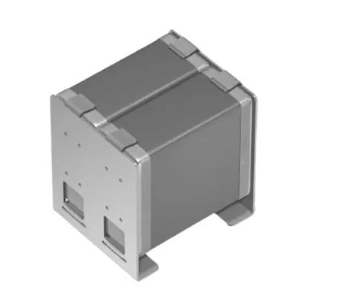Five top tips for soldering processes
Here, Hakko has offered Tech Tips examining some of the most frequently asked questions regarding soldering and de-soldering, fielded regularly by our technical support team. For more than 60 years, Hakko has designed a wide range of soldering and de-soldering solutions that make quick and easy work of different applications, which improve performance, reduce costs and improve work-in-progress.
1) How can I optimise the de-soldering process?
There are a number of factors you can introduce to your de-soldering practice. Firstly, select a de-soldering nozzle with an inside diameter that closely matches the lead diameter as closely as possible. At the same time, ensure that the outside diameter of the nozzle is equal to the PCB pad diameter. This will provide optimum heat transfer and vacuum force. Hakko advises that the de-soldering nozzle is always held vertically at 90° to the PCB surface in order to transfer the heat from the nozzle to the PCB.
To optimise solder flow, always apply solder to the joint(s) to be reworked, but bear in mind that it is not necessary to flood the immediate area. To avoid reduced efficiency, it is essential to regularly inspect the amount of solder within the solder cartridge/filter pipe and empty when necessary, as well as inspecting and replacing the pre-filter and filter within the de-soldering gun.
2) How can Hakko improve our processes?
Hakko is recognised in soldering products with proven solutions. HAKKO specialises in products that aim to deliver the highest level of soldering performance for all kinds of parts and products in a wide range of environments.
Customer service is also a focus, and the company operates a culture of total customer focus, dedicated to meeting the ever-increasing demands for maximum soldering performance and improving work-in-progress for customers across the world.
3) Troubleshooting: Why would my tip temperature be lower than my set temperature? What situations/problems would potentially cause this and how do I resolve?
- Oxidation of the soldering tip? Simply inspect the tip and clean it with cleaning wire using a Hakko FS100 Tip Cleaner, and, if required, replace the tip.
- Has the Soldering Tip changed? Some tips will have a higher or lower thermal capacity causing variations in tip temperature. Re-measure the tip temperature and enter a different offset if required.
- Has the Temperature Sensor of the thermometer deteriorated? These can be eroded during continued exposure to molten solders (especially Lead Free alloys). If in doubt, replace and re-measure.
- Are the batteries low within your Digital Thermometer? Insufficient power can result in an incorrect temperature .If necessary, replace and re-measure.
- Is the correct measuring method being utilised? Hakko recommends that the tip undergoes measurement to the maximum temperature for quality control of the component and PCB. Since the temperature may be displayed lower for I-type and 1C-type tips whose tip end is thin in particular, take sufficient time for measurement and read the temperature when the displayed data are stable.
4) Avoiding pain points when soldering. What are the pain points and what steps can I take to avoid these?
- Correct tip temperature. Ensure that the soldering station is programmed to provide sufficient temperature to enable a good solder joint melt the solder alloy whilst considering the specific application in question, i.e. More heat will be required if components have a heavy thermal mass and/or are soldered to PCB’s with a high heatsink effect. Whilst considering the aforementioned, please ensure that excessive heat is not applied as this may damage both the component and/or PCB. Hakko recommends setting the temperature as low as possible and selection of the soldering station featuring excellent thermal recovery.
- Oxidation of components and/or PCB. If either or both of these are oxidised this will make soldering more difficult and may require the use of a supplementary or more flux.
- Tip application. Apply the soldering iron tip simultaneously to both the PCB and component lead. This will ensure that both surfaces heat up at the same rate and ensure excellent flow of the molten solder.
- Solder Wire application. Apply the solder wire at a point on the solder joint after the solder joint has been heated to ensure that both component and PCB are at the correct temperature to facilitate a good quality soldered joint. Do not apply excessive amounts of solder to the joint, the optimum quantity should leave a concave fillet and the shape of the lead should still be visible within the pad/hole whilst still providing sufficient through hole penetration to meet local standards.
5) What are the most common errors/pitfalls when soldering/desoldering?
- Soldering – Excessive temperature setting, incorrect tip selection, poor maintenance of solder tips, use of damp sponges when using Lead Free Solders (Hakko 599B cleaning wire put to use instead).
- De-Soldering – Incorrect nozzle selection, excessive applied heat (use of a Pre-heater may be required to reduce the de-soldering time), poor maintenance of de-soldering nozzles and/or de-soldering gun, i.e. Solder reservoir, Filters, etc.
To fully optimise peak performance of your soldering equipment, there are few guidelines that can easily be factored into your routine. For instance, to keep solder tips in tip top condition and reduce oxidation, Hakko advises keeping the pre-set temperature of the soldering iron as low as possible to enable sufficient melting of the solder and the production of a satisfactory soldered joint.
It is also important to avoid increasing the tip temperature to more than is actually needed. For consistent soldering results every time, it’s important to keep soldering tips well maintained. Hakko provide a number of cleaning aids to help prevent and remove oxidation from soldering iron tips.
Also, always turn off the mains power at the station switch when changing solder tips. Failure to do so, may result in internal arcing between the tip and electrical contacts and may reduce the life of the soldering tip and/or iron handle.
You should also switch the power off between applications (or utilise the sleep facilities provided within the solder station) to reduce solder tip oxidation and extend tip life. One of the best habits you will ever adopt is leaving the tip with solder before placing the soldering iron into its holder during soldering work and ensuring that the tip is covered with new solder at the end of a soldering job. For De-Soldering units, always ensure that the filters are checked and changed on a regular basis. It is far more cost effective to replace a low cost filter or filter pipe than a vacuum pump.