Mixing and matching DRAM
There are several factors to consider when mixing and matching different DRAM modules. In particular, you need to consider the consequences of using modules of different generations, speed, latency, voltage, or manufacturers. Krishan Sharma, Micron, investigates.
The benefits of adding memory to your computer are obvious: faster internet browsing, easier multitasking among different apps, and improved gaming performance. If you have an open memory slot, your instinct may be to just buy a single DRAM module to use alongside your existing memory.
Here we explore the best practices to ensure that your computer memory is the perfect match for your system.
The factors
Before we dive into what happens when you mix different types of memory, let’s take a look at what exactly differentiates one DRAM module from another.
Generation: This refers to the version of the DRAM chip. In the 1990s, DRAM modules operated at a single data rate (SDR), which synchronised data transfers to the clock signal of the chip.
Beginning in 2000, double data rate (DDR) memory arrived, which allowed the modules to transfer the data at both the rising and falling edges of the clock signal. This doubled the data bus bandwidth without increasing the clock frequency. Since the initial generation of DDR1 memory, each new generation (DDR2, DDR3, etc.) of memory represents an improvement in speed, latency, and voltage. DDR4, first released in 2014, is the standard on most current computers. The new standard, DDR5, was only announced in July this year.
Speed: Measured in MHz (megahertz per second) or MT/s (megatransfers per second), speed refers to how quickly your computer can store and retrieve data from your memory module. The higher the speed, the more data your DRAM module can transfer. This translates to a smoother user experience.
Latency: Also known as ‘timings’, latency refers to the number of clock cycles to complete a read/write task for your system’s CPU. Essentially, this is the time between when your RAM receives a command and then being able to issue it. The lower the latency of your DRAM module, the less time it takes to complete these tasks.
Voltage: This is the power needed by the DRAM module to operate at a certain frequency. DRAM modules with lower voltages consume less energy than their higher voltage counterparts.
Brand: The manufacturer and/or assembler of your memory.
Different generations of DRAM
Let’s take a look at the most common and important factor when installing new DRAM: the generation of your current system. If you have older DDR3 RAM in your system, can you install a newer DDR4 module alongside your DDR3 to get better performance? Unfortunately, no.
In fact, you can’t install a different generation of DRAM in your system at all. The reason is that your motherboard is built to process only one generation of memory, so your DDR3 system is only compatible with the DDR3 DRAM. Each generation of DRAM has a different placement of pins so that you can’t accidentally install a module in an incompatible computer.
The verdict? Impossible. You will need your new DRAM module to match your current generation.
Speed
What happens when you install DRAM modules of different speeds? Will this have a negative impact on your system? Fortunately, no. But that doesn’t make it an ideal choice.
While mixing modules of different speeds is technically possible, there is one important factor to note: your DRAM would all run at the speed of the slowest module. For example, if you have a DDR3 1,333MHz system and install a second module at 1,600MHz, they would both run at the 1,333MHz speed.
You would still get the added benefit of additional memory, but you wouldn’t reach the full potential of the faster module.
You would be better off either swapping out both modules for faster versions or installing another 1,333MHz module to match your existing memory. Considering how inexpensive DRAM is these days, doing a full memory upgrade is the most logical solution.
Another factor to keep in mind is the ability of your system to handle certain speeds. If your motherboard is built to only handle 1,333MHz, it’s not guaranteed that your system will function properly with a faster DRAM module.
The verdict? Technically possible, but you would be limited by your slower module.
Latency
How about mixing DRAM modules with different latencies? Similar to installing modules with different speeds, you lose the benefit of the lower latency module. The system will run based on the module with the slowest timings.
For example, if your current module has a CAS (column access strobe) latency of 19 and you install a module with CAS 17, your system will run at the 19 latency.
If your modules are at the same clock speed, the difference in latency will have a negligible impact on your noticeable performance. Speed is going to be a far more important factor for running applications and multi-tasking. A small difference in CAS latency may only mean nanoseconds of improvement.
And like all mix-and-match scenarios, there is always the small chance that your system may reject the new module.
The verdict? Possible, with a negligible difference in latency compared to matching modules.
Voltage
What about DRAM modules with different voltages? Just as we’ve seen in the examples of speed and latency, a system running modules with two different voltages will default to the lower-performing setup. In this case, this would be the module that runs at a higher voltage, which consumes more energy.
For example, if you have a 1.5V module in one slot and a dual voltage (1.35V/1.5V) model in the other, your system will run at 1.5V. If you wanted your DRAM modules to run at 1.35V, all of them would have to be 1.35V and your motherboard would have to support the lower voltage.
The verdict? Possible, though you will lose the benefits of the more energy efficient module.
Overclocking
We’ve established that mixing modules of different speed, latency, and voltage will default to the lowest performing module. But there is one exception to this general rule: overclocking.
Overclocking is essentially tweaking the performance of a component, so that it runs faster than its specified speed. In addition to overclocking your CPU, you can also overclock your DRAM modules for increased speed. By adjusting the BIOS and other settings, it is possible to tweak the performance of mixed-speed DRAM modules.
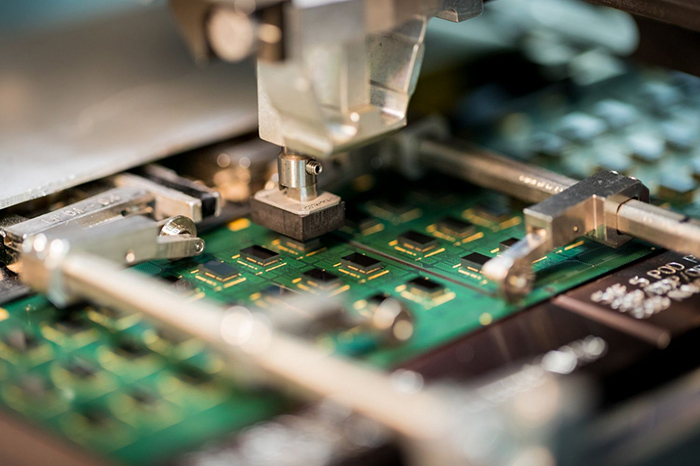
The gaming community is the most visible group of overclockers, with teams using liquid nitrogen and other coolants to prevent overheating of their systems while attempting to break world records for speed.
However, overclocking is a complicated process and can lead to unpredictable results. In the worst-case scenario, you can risk permanent damage to your systems. Beginners should avoid overclocking and stick to operating within the manufacturer’s specifications.
The verdict? Not recommended, unless you are very experienced with overclocking.
Brands
We have established that you definitely can’t mix generations of DRAM. And it’s not optimal to mix modules with different speeds, latency, or voltage.
What happens when you use seemingly identical modules from different manufacturers?
Theoretically, if the other traits (generation, speed, latency, voltage) are the same, there should be no issue using DRAM from two different brands. Though some older DDR3 systems require matched sets of memory.
However, in practice, you may run into some additional roadblocks. Slight variations in the assembly process, not to mention the differences in production among the manufacturers, might affect the performance of the modules. While it is unlikely, there is always the possibility of the modules not working together.
Another thing to keep in mind is that many memory brands do not manufacture their own DRAM; they simply purchase pre-manufactured DRAM and assemble the modules. True memory manufacturing involves significantly more technical expertise and quality control throughout the entire process: design, production, and testing for components and modules at all stages of production.
Micron (Crucial), Samsung, and Hynix are the only semiconductor manufacturers with the ability to create DRAM modules. Ultimately, you will be choosing your DRAM from one of those companies.
The verdict? Proceed at your own risk and consult the manufacturer’s documentation.
Final thoughts
We’ve covered the various scenarios in mixing and matching different DRAM modules, as well as the potential pitfalls. At best, using different modules will cause your system to run at the lower performing module’s settings. At worst, you risk your system not working at all.
Overall, the simplest solution is to avoid mixing DRAM altogether. Memory is extremely affordable these days, so it’s not necessary to risk dealing with the hassle of incompatible modules.
No matter how you approach upgrading your memory, you will want to make sure that your new DRAM works well with your motherboard. The Crucial System Scanner will give you recommendations for the exact modules and eliminate any guesswork.










