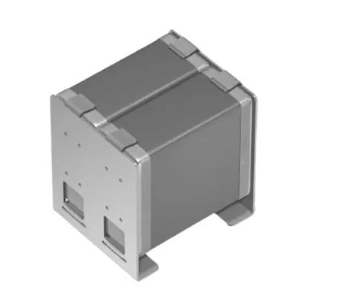First wireless Arduino programming app for Windows
The Windows Bean Loader has been launched by Punch Through Design, hailed as the first-ever wireless Arduino programming app for Windows users. This enables Windows-based developers and hobbyists to easily upload code to their LightBlue Bean MCU board and experience the power of BLE, without cables or a physical connection to the LightBlue Bean.
Available from the Windows Store, this app fills a gap in the market for Windows-based developers and DIY’ers looking to create smartphone-controlled devices. Optimised for touchscreen-enabled Windows devices, such as the Surface Pro, the full-featured app allows wireless programming of Arduino sketches to the LightBlue Bean and wireless Bean firmware updates. It also offers easy access to firmware version, Arduino power state, battery level and on-board sketch name.
The Windows Bean Loader provides easy configuration of the Bean as an iBeacon, the ability to read and log the on-board accelerometer, temperature and LED status, the ability to protect Beans with BLE pairing pin security and also features a BLE serial communication monitor and logger.

Colin Karpfinger, founder and CEO, Punch Through Design, commented: "The LightBlue Bean represents a new method of wirelessly interacting with prototypes and projects. Previously, only Mac OS X and iOS users could program their Beans, and now we are extending that functionality to Windows users.”
An Arduino-compatible board with BLE introduced last year, the LightBlue Bean has been used by many professional developers to take their prototypes to production. This allows the re-use of Bean functionality, but with a custom form factor and quantity optimised price.