How to kit out your home test lab on a budget
The last year and a half have seen many engineers working from home rather than in their test lab. In contrast to having a vast workbench with easy access to high-quality test and measurement equipment, they have had to look at the small table in their spare room and cut their cloth accordingly. Mark Patrick, Mouser Electronics, explains.
Hobbyist engineers also set up their home test labs to develop new skills or try new technologies. Of course, you cannot replicate the facilities you would expect to have in the workplace. Therefore, what are the essential pieces of equipment to buy if you are continueing to work at home, and what are the trade-offs between size, cost and accuracy?
What T&M equipment do you regularly use?
The types of projects a design and engineering team have worked on generally dictate the diversity of test equipment on the workbench. However, the standard four instruments covering most projects are digital multimeters (DMMs), oscilloscopes, function generators, and counters. More specialist equipment may be required from time to time, such as an RF spectrum analyser, but are usually unnecessary in the home test lab environment. A logic analyser is the only other must-have for a development engineer working on an embedded design, though this capability is often available in mixed-signal oscilloscopes.
Engineers of a certain age love to use test and measurement equipment with lots of dials and buttons, and some equipment now also incorporates a user-friendly touchscreen interface. However, the display-less approach is becoming more popular and, instead of a physical interface, relies on a computer application to provide the display and control functionalities. This type of USB-based test equipment, which is usually extremely compact, includes USB oscilloscopes and other multi-function apparatus.
How high-spec does a DMM need to be?
The level of technical specifications of a piece of equipment usually dictates its cost. For example, a benchtop DMM typically measures electrical values, including volts (DC/AC), amps (DC/AC) and ohms. Modern DMMs can also measure capacitance, continuity, frequency, temperature, and other measurement functions, making them very versatile. The resolution accuracy of these DMMs is usually 2½, 5½ or 6½ digits, which indicates the number of least significant digits and the basic accuracy as a percentage. The more high-spec and expensive DMMs often provide a ‘true RMS’ voltage measurement rather than an averaging method and may feature up to a 7½-digit display with a resolution accuracy of 0.01%.
A more compact and handy alternative to a benchtop DMM is a handheld device, which can be stored away in a desk drawer when not in use. It may be that the benchtop DMM in the test lab offers a high degree of resolution accuracy, but this level of accuracy is not required often. If this is the case, then a handheld DMM with a lower accuracy may be sufficient for your home test lab. However, if you need to measure current and voltage at the same time, you will need to buy two DMMs.
What are the available options for an oscilloscope?
Another essential piece of test equipment to have in your home lab is an oscilloscope. There are two different categories – either digital or mixed-signal. As the name would suggest, digital oscilloscopes take samples of analogue and digital signals and memory storage functions digitally. A mixed-signal oscilloscope, on the other hand, additionally functions as a logic analyser.
When selecting an oscilloscope, the main selection criteria are its bandwidth, sampling rate, and the number of available input channels. Although the input voltage range, resolution and triggering capabilities are also important factors to consider, they are relatively secondary. For a mixed-signal oscilloscope, the number of digital inputs, which are usually either 8, 16, or 32, and the ability to decode a range of different signal protocols, including RS-232, I²C and CAN, are additional essential selection parameters. As with DMM selection, the number of bells and whistles on your oscilloscope in your test lab may not be required for the one you choose to use in your home lab because you do not need to use them for the majority of the time.
As conventional benchtop oscilloscopes take up a sizeable amount of desk space, it may be worth considering a USB-based alternative. As with the DMM, it can be popped into a desk drawer out of the way after use.
Things to consider when looking for a function generator/counter
When setting up your home lab, the last item on the shopping list is a function generator/timer. These multi-function units generate and measure many different waveform patterns. The generated signals typically cover a frequency range from a few hundred Herz up to tens of MHz with selectable standard sine, square and sawtooth waveform patterns. For applications requiring custom waveform patterns, an arbitrary waveform generator (AWG) is needed. For both types of equipment, the main selection criteria to consider are the number of output channels, and the frequency/counter range of the input signals. In the main, the functions required for a counter/timer may be few. Many prototyping and design tasks may only require generating a simple waveform to emulate a sensor input to a processor. Or, in conjunction with an oscilloscope, measure the performance of an analogue front-end signal conditioning circuit. Again, a USB-based measurement device, which incorporates a digital oscilloscope, logic analyser and multi-function signal generator/counter, would be something to consider for the home lab set up.
Recommendations
As covered so far in this article, it’s all about size, functionality, and affordability for the home lab. An example of a professional handheld multimeter is the EX400A series from Extech.
DMMs
The auto-ranging EX410A from Extech is an example of a professional-grade handheld DMM. It provides an averaging AC/DC measurement range from 1 mV to 600 V and a current measurement up to 10 A with an accuracy of ±0.5 %. For resistance measurements, it covers 0.1 Ohms to 20 MOhm. If you have a little more budget, consider opting for the slightly more expensive EX430A. It offers a better voltage measurement accuracy of ±0.3 % with true RMS, current measurement down to 0.1 µA, and additional capacitance (0.01 nF to 100 µF) and frequency measurement (0.001 Hz to 10 MHz) functions.

Figure 1 - The Extech 400 series of professional-grade handheld DMMs (source Extech)
Oscilloscope and multi-function combinations
The Analog Discovery 2 lets you carry an entire electronics lab in a pocket-sized USB device. It contains 12 instruments, including an oscilloscope, arbitrary waveform generator, digital logic/bus analyser, network analyser and spectrum analyser. The Digilent Analog Discovery 2 Pro Bundle includes oscilloscope probes, mini grabber test clips and leads, a BNC adapter board, and a USB interface lead.

Figure 2 - The Digilent Analog Discovery 2 Pro bundle (source Digilent)
The Analog Discovery 2 and the accompanying free WaveForms software can measure, visualise, generate, record and control mixed-signal circuits. Functions include a two-channel 30MHz, 100 Msample/second oscilloscope, a two-channel 14-bit, 12MHz ±5V arbitrary function generator, a 16-channel 100 Ms/s 3.3V digital logic analyser and a 16-channel digital pattern generator. Two ±5 VDC programmable power sources and a single channel AC/DC ±25V voltmeter are also included. The logic analyser function includes bus decode capabilities for popular serial protocols such as SPI, I²C, and UART.
The WaveForms software suite provides a virtual interface for each instrument that allows you to change settings and view measurement results, just like a classic bench instrument. Available for Microsoft Windows, Apple Mac OS X, and Linux, it also has built-in support for Javascript, which allows you to automate measurements and data analysis.
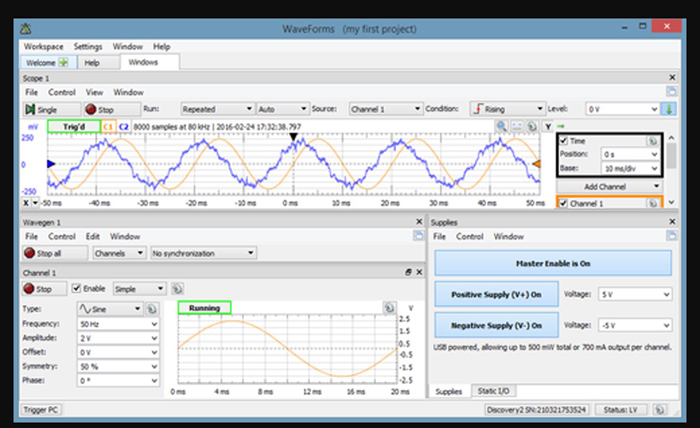
Figure 3 - An example of the Waveforms application running with an oscilloscope, waveform generator, and power supply functions running (source Digilent)
Suppose you are working on an embedded design and require a more capable logic analyser. In that case, the 32-channel Digilent Digital Discovery with a High-Speed Adapter offers up to x8 the sampling rate of the Analog Discovery’s analyser function.
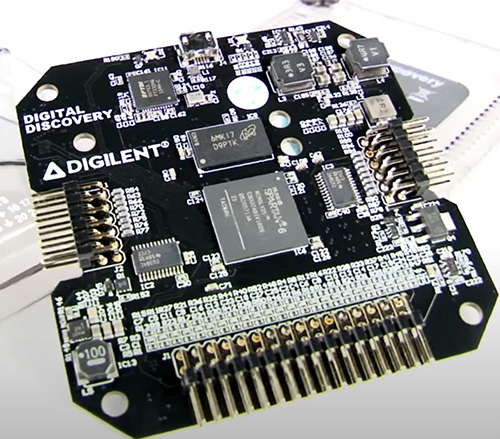
Figure 4 - The inside of the FPGA-based Digilent Digital Discovery logic analyser (source Digilent)
It accommodates 1.2V to 3.3V CMOS, offering 8 channels at 800 Ms/s, 16 channels at 400Ms/s, or 32 channels at 200 Ms/s. A 100 Ms/s 16-channel pattern generator is also included. A 16-channel virtual digital I/O capability using buttons, switches and LEDs is also available within the WaveForms software.
The Digilent Analog Discovery 2 and Digital Discovery USB connected instruments offer a comprehensive feature set in a compact 80mm x 80mm x 25mm package no larger than a coffee cup coaster.
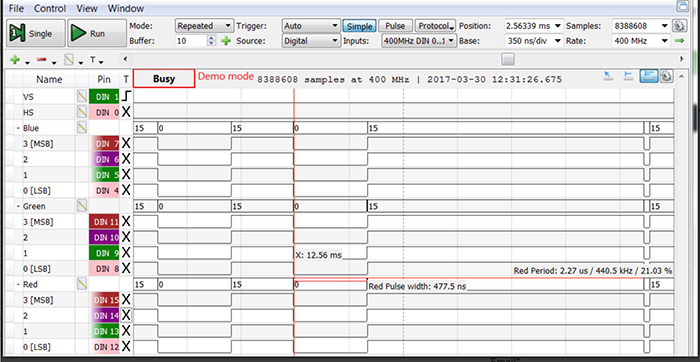
Figure 5 - An example screen capture of a VGA signal using the Digilent Discovery (source Digilent)
An alternative USB-based logic analyser instrument is the DSLogic U3Pro16. Equipped with 16 digital channels, it can sample 8 channels up to 1Gs/s and 16 channels up to 500Ms/s and accommodate most popular logic levels from 1V to 5V. Unlike the Diligent Digital Discovery instrument, it does not include a digital pattern generator or other programmable I/O features.
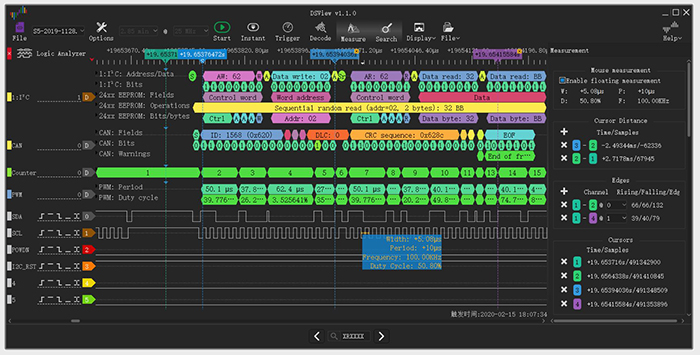
Figure 6 - An example of the DPLogic U3Pro16 logic analyser in operation using the DSLogic View application. (source DreamSourceLab)
Let's get started
Compact USB-based and handheld instruments such as those covered in this article provide a viable low-cost alternative to expensive bench-mounted versions. This means that setting up a home lab for a need not be an expensive task and can be tidied away in your desk drawer at the end of the day. For more information on the pricing, please follow the links in the article.










